Taming GitHub Email Notifications
IntroPermalink
Taming GitHub email notifications
We’re all spammed with a lot of notifications from GitHub; how can you know which ones are important? This is what works for me:
GitHub notifications are classified in to different categories depending on how you related to the event. When something happens on say a PR you might get a notification because you’re the owner, or you are the reviewer, or because you left a comment in it at some point. It turns out that the emails are CC:d to an address that corresponds to the notification type.
For an email notification that I got because I commented on the PR/issue, the email will be CC’d to comment@noreply.github.com , if I was mentioned/tagged the CC is to mention@noreply.github.com and so on. Thus it’s super easy to set up Gmail rules on these addresses and apply different labels. With these labels you can more easy get a sense of the urgency and relevancy of the email!
Steps.
- Create rules & labels for the different event types. I set mine up based on this list. Here’s a more elaborate article on how to set up the rules. This site even provides ready rules to import directly (I’ve not reviewed or used this one but it sure sounds handy)
- If you use Gmail in the browser, you’re ready to go! If you have macOS, I recommend using Mimestream (macOS feel + Gmail features) over Mail.app as Mimestream has support for showing email labels directly in the inbox just like the web version of Gmail.
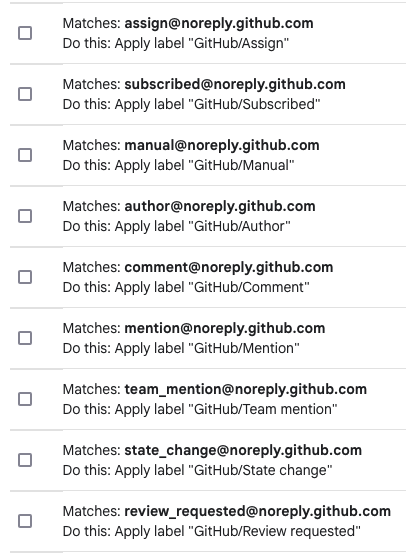
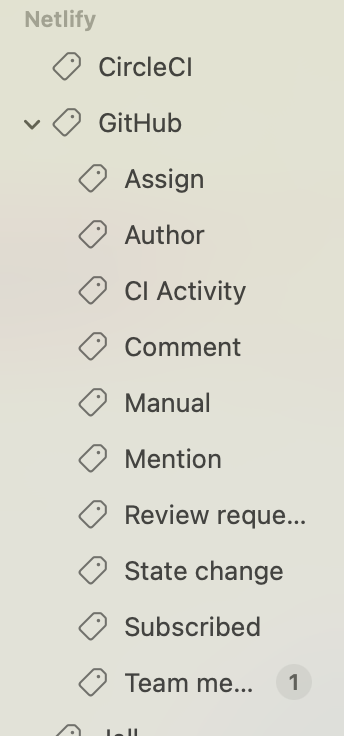




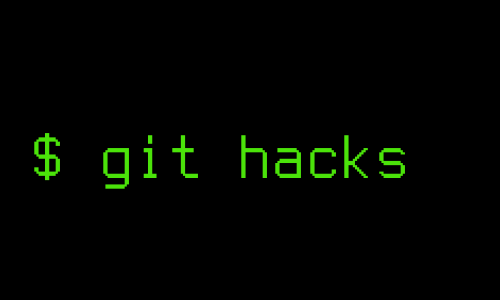


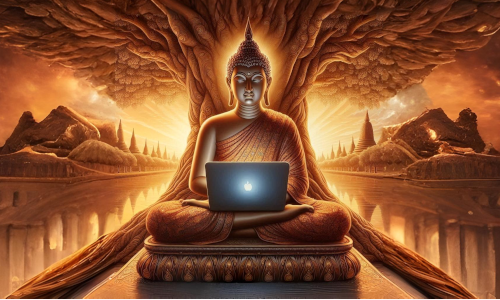
Leave a comment
Your email address will not be published. Required fields are marked *